How to Boost Website Conversions with Better User Experience
Your website might look great, but if visitors don’t know where to go, what to do, or can’t use it easily, they’ll leave before becoming customers.
Good user experience (UX) isn’t just about how a site looks. It’s about how it works. A site that’s fast, simple, and intuitive builds trust, reduces frustration, and gets more people to take action.
Here are 7 simple ways to improve your website’s UX and boost your conversions in the process.
1. Make Navigation Simple and Clear
If people can’t find what they’re looking for in a few clicks, they’ll move on. Confusing menus are a top reason visitors bounce.
How to fix it:
- Use plain, recognizable labels like “Services,” “About,” and “Contact”
- Keep your main menu short and focused
- Make sure your navigation is consistent on every page
2. Speed Up Your Site
No one waits for a slow site. A few extra seconds of load time can cost you visitors and sales.
How to fix it:
- Compress images before uploading
- Limit heavy plugins and scripts
- Use lazy loading for images and videos
- Test your speed with PageSpeed Insights
Fast sites keep people engaged. Slow ones push them away.
3. Use Strong, Action-Oriented CTAs
If your website doesn’t clearly tell visitors what to do next, they won’t do anything.
How to fix it:
- Use clear language: “Get a Quote,” “Book Now,” “Download the Guide”
- Make buttons stand out with bold colors
- Place CTAs in high-traffic areas like your homepage and service pages
- Avoid clutter, stick to one main CTA per page
Your CTA is your digital handshake. Make it count.
4. Prioritize Mobile Experience
More than half your visitors are on their phones. If your site doesn’t work well on mobile, they’re gone.
How to fix it:
- Use responsive design so your site adjusts to any screen
- Make buttons large enough to tap easily
- Keep forms short and mobile-friendly
- Test on multiple devices, not just your own
Mobile isn’t an afterthought, it’s the starting point.
5. Make Checkout Friction-Free (For E-Commerce)
Cart abandonment often happens because checkout is a hassle. The smoother the experience, the more likely someone is to complete a purchase.
How to fix it:
- Use a single-page checkout
- Offer guest checkout, don’t force account creation
- Accept trusted payment methods like PayPal, credit cards, and Apple Pay
- Display trust badges and secure payment icons
Less friction = more conversions.
6. Build Trust with Social Proof
People trust people. Seeing reviews or testimonials makes visitors feel more confident about buying from or booking with you.
How to fix it:
- Add customer reviews to product or service pages
- Feature client testimonials throughout your site
- Use case studies or success stories if you offer services
Let your happy customers do some of the selling.
7. Make Your Website Accessible
Accessibility improves usability for everyone, not just people with disabilities. And it’s often overlooked.
How to fix it:
- Add alt text to all images
- Use high-contrast text for readability
- Make sure your site works with keyboard navigation
- Include captions or transcripts for video/audio content
It’s not just the right thing to do, it also improves user experience and opens your business to a wider audience.
Final Word: Better UX = More Conversions
A better website experience means more people stick around, trust you, and take action.
By improving navigation, speeding things up, simplifying CTAs, and building trust, you’ll create a site that feels easy, and works harder for your business.
Want a website that converts more visitors into clients or customers? Contact Us Today!