5 Common Website Mistakes Small Businesses Make (and How to Fix Them)
Your website is often the first impression people get of your business, and it can make or break a potential customer’s decision to reach out or buy.
But too many small businesses unintentionally hold themselves back with websites that are slow, confusing, or simply not built to convert. The good news? These mistakes are easy to fix when you know what to look for.
Here are five of the most common website mistakes we see, and how to fix them so your site starts working for you, not against you.
1. Your Website Isn’t Mobile-Friendly
If your website doesn’t work well on a phone, you’re likely losing half your visitors before they even get a chance to see what you offer. Most web traffic now comes from mobile and if users have to pinch, zoom, or scroll sideways, they won’t stick around.
Fix it by:
- Using a responsive design that adapts to any screen size
- Testing your site on multiple devices and browsers
- Simplifying menus and using large, easy-to-tap buttons
A mobile-friendly site isn’t optional. It’s expected.
2. It Loads Too Slowly
If your site takes more than 3 seconds to load, many users will bounce. A slow site not only kills user experience, it also hurts your search rankings.
Fix it by:
- Compressing images before uploading
- Minimizing unnecessary plugins and code
- Using a content delivery network (CDN)
- Testing speed with tools like Google Analytics or GTmetrix
Fast sites keep visitors engaged, and Google rewards them.
3. There’s No Clear Call to Action
If your site doesn’t tell people what to do next, they won’t do anything. Whether you want users to schedule a call, book a service, or sign up for emails, your call to action (CTA) needs to be obvious.
Fix it by:
- Using bold, action-oriented buttons like “Book Now” or “Get a Free Quote”
- Placing CTAs above the fold and throughout key pages
- Keeping it simple, don’t crowd a page with too many competing actions
Your site should guide visitors, not leave them guessing.
4. The Design Is Too Busy
Trying to stand out with too many colors, animations, or features often has the opposite effect. It overwhelms visitors and distracts from your message.
Fix it by:
- Removing anything that doesn’t serve a clear purpose
- Using consistent fonts, colors, and spacing for a polished look
- Giving your content room to breathe with plenty of white space
- Creating intuitive navigation with a clear visual flow
Simplicity wins. Clean, focused sites convert better.
5. You’re Ignoring SEO
A beautiful website doesn’t help your business if no one can find it. Search engine optimization (SEO) is what gets you seen by the right people at the right time.
Fix it by:
- Using keywords your audience is searching for (think: “bookkeeper in Denver”)
- Writing meta titles and descriptions for each page
- Creating internal links between related pages
- Optimizing for local SEO and claiming your Google Business Profile
If you want more organic traffic, SEO needs to be part of your plan.
Final Word: Your Website Should Work as Hard as You Do
You don’t need a flashy website, you need one that’s fast, clear, and built to convert. By fixing these five common issues, you’ll turn your site into a tool that brings in leads, builds trust, and supports your growth.
Need help cleaning up your site?
At LaudableUX, we help small businesses create websites that perform. Contact us today to see how we can help you.